Expert Tech Support Services And Digital Challenges

In the time revolving around the technologies that have become game-changers, the entire digital space has become a vital portion of daily lifestyles. The better reliance on the technology is pervasive and highly profound, especially from the smart home devices to the challenging software applications and more.
However, better reliance arrives through the inevitable complexities of technical issues, proving to disrupt the smooth digital experiences. It is where tech support comes in.
Technical support is the potential that comes to our rescue when the devices start to falter, the software begins stumbling, and the networks play harder. Our comprehensive guide aims to highlight the diverse domain range for technical support to unravel the complexities and start exploring many ways while improving digital connectivity.
As we start this journey through the entire discussion on technical support, we dive into the varied forms, ranging from the hardware to the software, while examining the diverse modes with the help of which support gets delivered.
Technology is the inevitable advancement to explore how predictive support, artificial intelligence, augmented automation, and reality are poised to reshape the landscape for better technical help. [Reference Links]

Create new
operating modelsIt takes 20 seconds
- Get Quote
What is Technical Support?
Tech Support comprises the services that would assist the customers in resolving common issues.
The consumers would require technical support for different products like software and electronics. The numerous help delivery modes include the telephone, email, or instant messaging. Businesses today use special software or add-ons to the software facilitating the services.
The main goal of technical support is to resolve technical issues, unlike any other customer support, as your business would offer customer support for better communication with the clients across fewer technical matters.
Your representatives would start establishing the flaws of the distinctive products while offering better solutions with the help of tech support.
These days, several consumers would shift to the online world to assist in terms of services and products. They depend mainly on the FAQs on the web pages or the numerous online forums.
If consumers are still looking for the best answers on these forums, they would consider connecting with the firm. In this instance, the technical support representatives would respond to every query.

Set up a call to talk about how we can help.
It takes 15 seconds
- Click Here
How does Technical Support work?
Tech Support involves a dynamic and multi-factorial process designed to help people and businesses resolve problems related to their software, electronic devices, networks, and other technological elements. Let us check out how the technical support would work:
User Encounters Issue
The journey of technical support begins whenever a user grapples with the challenges related to every electronic device, digital system, or software. It can easily manifest hardware glitches, malfunctioning software, and connectivity issues, impeding their smoother interactions with the technology.
Initiating Contact
Responding to the complexities, the users would start initiating the connection with the technical support through the numerous channels. The selected methods depend mainly on the support options offered by the products or the services, whether a general live chat, phone call, online support portal, or email.
Problem Description
While contacting, the support agents would start engaging the users in conversations to attain extensive knowledge of the issue. The Tech Support agents would aim to obtain vital details regarding the user’s device, the software’s version, and the distinctive view of the issue with the series of target-generated questions.
Remote Assistance
The support agents would use the tools for remote help when the issues involve closer inspection. It would allow them to access the users’ devices remotely, check out the users’ screens, and take control of the implementation of real-time solutions.
Troubleshooting Steps
If you have collective insights, the support agents will help the users with streamlined troubleshooting steps. These steps involve adjusting settings, reinstating software, or undertaking unique actions to address and resolve the recognized issues.
Escalation
If the initial support lacks anything, the issue gets escalated to a higher level of support or a team of specialized technical support analysts with highly advanced skills. The complexity of the problems will get better attention and the resources they need.
Knowledge Base and Self-Help
The Tech Support team would borrow the knowledge bases to empower the users. These resources serve as the storehouse of wisdom to offer the users step-by-step solutions and guides to deal with general issues to help foster a send of individuality towards troubleshooting.
Resolution Confirmation
While you gain a successful resolution, the support agents communicate a better solution to their users. A follow-up with the interactions is conducted to confirm that the issue no longer persists, offering a better sense of assurance and closure.
Levels of Tech Support
Tech Support is streamlined to meet the requirements of the specific firm. Let us check out the different levels of tech support and the forms of support you would gain an edge.
Level 0 – Self-help
At this level, the users would get support information that generally involves less help from the IT professional. It comprises the flow of the search queries, getting details from the websites, technical manuals, FAQs, app pages, blog posts, knowledge-base articles, service catalogs, and chatbots.
Level 1 – Help Desk / Service Desk
If you are searching for direct tech support, it is your first line. IT Call Desk support, Helpdesk Operators, First-Line Network Support Analysts, and First-Line Support Engineers. The users will start interacting on the web or phone with the Tech Support professional and gain support for general issues, identified issues, and service requests.
The first-line support provider will have a massive range of general knowledge, enabling them to instant resolutions from fundamental user issues, allowing the users to get back up and operate in less downtime. The service desk technicians will use remote support technology to control your computer at this level.
Sharing takes place typically for Levels 1-4 sessions. We have attained a lot of experience in this single form or the other, and often, whenever the support technician places you on hold for asking a question.
You can consult with the other technicians in real-time with modern support tools. It can aid in enhancing the entire customer experience while positively impacting the metrics of the service desk, like time-to-resolution.
Level 2 – Technical Support
Level-two Tech Support has a thorough, specialized experience and knowledge of the product and the services that match well with the incidents, as they are mainly Customer Support Technicians. Second-Line Support Engineers and Desktop Support Analysts.
Generally, the incidents that are attended at this level include more technical skills. Backed with the proper IT support certifications in this space is a must-have. Technical support consulting assesses the issues and offers a robust solution. The process comprises numerous conversations between the specialized IT support technician and the client. The IT services must take better remote access control to fix the issue.
Level 3 – Expert Product and Service Support
For incident resolution, the highest level of technical resources are available here. These support personnel, which include Network Specialists, Server Engineers, Third-Line Support Engineers, and even the engineers, programmers, and chief architects who developed the product or service, are the most highly skilled product and service tech support specialists.
They will try to reproduce the issue to identify the underlying reason and provide a fresh remedy. After the remedy is released, Level 1 and Level 2 customer service personnel can utilize it later, thanks to documentation.
Level 4 – Outside Support
Preferred vendors and business partners are recruited from outside the company to offer level four Tech Support for products that the company does not directly service. It might involve equipment upkeep, depot support, printer assistance, and vendor software support.
Outsourcing: The Key to Scaling Success.
Tips for Better Tech Support
Active Listening
Focusing or listening to the description of the user issues is a must. Acknowledging the problem is ultimately the initial step towards potential solutions.
Empathy
Emphasize the users who encounter technical glitches—understanding their irritation and assuring them that you can help.
Clear Communication
Communicating about the technical solutions clearly and how it is more accessible for the people who need to be more technologically sound to understand. Only use technical jargon if the user is familiar with every technical term.
Patience
Stay patient while handling the users who might need a more robust technical background. Avoid the rush through solutions and offer their step-by-step help.
Knowledge Base Updates
Update your knowledge base regularly with the latest troubleshooting tips and solutions, as it would empower the user to solve everyday problems.
Continuous Training
Always stay updated with the latest technologies while undertaking constant training. It would ensure these tech support agents are equipped to handle the latest and emerging issues.
Remote Assistance Tools
Whenever applicable, use the tools for remote help as they would notably speed up the issue resolution process, enabling direct interaction with the users’ devices.
Follow-Up
Try following up with the users after resolving the issues, ensuring the problem is not reoccurring. It can demonstrate more commitment to the satisfaction of the users to aid in building trust.
Tech support vs customer support
Tech support and customer support are often correlated terms. However, they would indicate varied features of help offered by the firm to their users. Let us get into the difference between customer support and tech support:
Tech Support
- Focus: Technical support is mainly considered to address the problems linked to the performance and operations of the products and services.
- Expertise: Tech support often involves the distinctive knowledge of the software, technology, or hardware included here. The support agents in this phase should understand every technical feature of the product for diagnosing and resolving the issues.
- Examples: Troubleshooting every software glitch, fixing malfunctions with the hardware, finding solutions to connectivity issues, and offering help with the configuration or installation of software.
Customer Support
- Focus: Customer support has a much broader scope that encompasses help that is often related to the customer’s entire experience with the product or the services, as it includes the technical or the non-technical features.
- Expertise: Although customer support agents require a technical knowledge base, their skills extend to general customer service skills, problem-solving, and better communication. They would often deal with billing inquiries, tracking the order, and the specific information on the product.
- Examples: It includes helping with product inquiries, tackling payment and billing issues, and rendering details about the features of the products while addressing specific concerns with customers.
Tech support is the beginning phase of customer support that distinctively handles the technical features of the product or the services. Although the tech support agents aim to resolve the technical issues, the customer support agents address the massive range of inquiries and other concerns that include the non-technical side of the customer experience.
Benefits of a Tech Support
Tech assistance is essential to keeping digital systems operating smoothly and providing many advantages to both consumers and companies. The following are some main advantages of having strong tech support:
Issue Resolution
The timely and efficient handling of technological difficulties is the main advantage of tech assistance. Tech support specialists are qualified to identify and resolve various technical issues, whether a hardware fault, software bug, or network issue causes them.
Improved Productivity
Tech assistance ensures customers can get over problems fast, cutting down on downtime. As a result, productivity increases as people and companies continue their activities without experiencing long-term disruptions.
User Empowerment
Tech assistance gives consumers the knowledge and skills to identify and fix common technological problems on their own through instruction and troubleshooting. This set of problem-solving solutions facilitates the development of users’ confidence and sense of independence.
Enhanced Security
Tech help is essential for resolving security issues. Support staff may advise consumers on how to be safe online, assist in addressing security-related problems, and tell them about the most recent security patches.
Preventive Maintenance
Tech assistance includes preventative actions in addition to reactive ones. A more stable and secure digital environment may be ensured by proactive monitoring, software upgrades, and routine check-ups that stop possible problems before they become serious.
Methods of Tech Support
Chat: Chat may assist the technician in providing additional details about the issue and enable the technician to send links, knowledge-based articles, and even pre-written replies. Furthermore, chat may be utilized with an external party and even amongst support desk tiers.
The client is prevented from feeling as though they are being “bounced around” by the capacity to expand the reach of an initial touch point. Additionally, it gives the representative more exposure to and experience in real-time problem-solving. Chat transcripts must be accessible for training and auditing needs as well.
Specialists: By automating some or all of the help desk’s processes, your tech support specialist will have more time to concentrate on answering the more essential inquiries more quickly and effectively.
For instance, executing pre-written scripts automatically in the background can resolve frequent problems or reveal concerns more quickly. By doing this, the service desk’s productivity can rise, and resolution times can drop.
Collaboration: It should be simple for your IT staff to work together on inquiries. To guarantee efficient operations, they should also be able to access, categorize, prioritize, and allocate jobs.
This cooperation might be a shared session with an outside vendor or partner or look like a Tier 1 tech working fluidly with a Tier 3 employee. In any case, cooperation is a critical element that businesses use to raise consumer satisfaction levels.
Integration: APIs and service connections are essential components for your IT and digital ecosystems to succeed. Instead of interfering with corporate processes, IT technology should be used to improve them. Allowing support activity to be started through the system of record (ITSM solution) is one of the best methods.
The ability to generate sessions from a newly opened ticket, allow technicians to start assistance via the ticket they are responding to, and contextualize audit logs inside the ticket are features that improve the user experience.
Self-service: To a certain extent, your end users ought to be capable of self-troubling via an easily navigable dashboard or resource pool. As a result, your tech support staff will remain concentrated on the more critical responsibilities.
Tech Support FAQs
What are the benefits of IT to the business?
Collaboration and constant communication are essential for hiring, keeping, and using staff in today’s increasingly distributed and networked corporate environment. Simplifying communication both internally and outside is one of information technology’s main benefits.
What is called technical support?
When consumers experience issues with their electronic devices—such as computers, smartphones, or other hardware or software—a technical support staff can help.
What is troubleshooting in technical support?
A systematic approach to issue solutions is called troubleshooting. The two main troubleshooting objectives are finding the cause of a problem and a workable solution.
Is technical support engineering stressful?
Leading Tech Support may be gratifying, but it can also be demanding. You have to manage complex problems, picky clients, pressed deadlines, and high standards.
What is the point of technical support?
Professional tech support services can become problem solvers and proactive guardians of digital well-being. They ensure that technological experiences remain seamless, secure, and optimized for better efficiencies, making them the best partners in our digital journeys.
Challenges of Tech Support
Amid today’s work-from-anywhere world, help desks and IT support teams are facing the following challenges:
The following are the main challenges faced by the IT support teams and the help desks involved in real-time work from anywhere today:
Process Inefficiencies
Your tech support staff needs help with redundancies, ineffective procedures, a lack of transparency, inadequate IT security hygiene, and inadequate documentation. These challenges may slow down the IT staff, make monitoring and performing health checks difficult, and impede the timely reporting of significant concerns.
Inadequate tools
This difficulty was especially noticeable while the pandemic lockdown was at its worst. Enterprises and personnel used many new technologies to quickly adapt to the unexpected requirement of establishing a remote-friendly infrastructure (shadow IT).
Many security vulnerabilities were brought about by this significant change with little forethought beforehand, which attackers have been successfully taking advantage of for the past few years. Furthermore, IT staff were overburdened by the new normal and the quick pace of the digital transition, and they had to work hard to link and integrate new technologies.
Lack of training
There are two components to this task. First, a deficiency in end-user training results in an increased demand for IT specialists as more tickets are sent due to user mistakes or misuse. Second, IT workers need to receive more training in IT technologies.
In light of the emergence of new technologies and security threats, help desk personnel must receive ongoing training to maintain their current expertise and help desk certifications. Furthermore, there needs to be more qualified IT specialists. As a result, more non-traditional IT professionals are starting to work in tech support positions. These non-traditional professionals need extensive training and a lengthy learning curve to catch up.
Rate of change
Rapid changes are occurring in digital transformation, new on-premises and cloud technologies, remote work and anywhere-from-work environments, and even more conventional developments like business mergers.
IT support teams will thus need to move swiftly to incorporate new technologies, make data and documents accessible via these channels, and ensure access is safe without compromising operability or transparency.
Perimeterless networks
Networks that expand beyond the office building create the necessity for physical and cybersecurity security that can match the perimeterless sprawl of technology, workers, and multi-cloud environments.
Conclusion
As a technical shift for digital changes, the primary role of tech support services has grown significantly. The challenges form the constant influx of evolving technologies that require trustworthy support systems.
The professional tech support services will become problem solvers while being the proactive guardians of digital well-being. These experts ensure that the technological experiences stay seamless, secure, and optimized for better efficiencies.
The ability to adapt to the latest challenges, offer timely solutions, and empower users with knowledgeable positions makes the support services the best partners in our digital journeys.
Reference Links
- https://www.supportninja.com/solutions/technical-support
- https://www.helpware.com/dedicated-technical-support-outsourcing
- https://unity-connect.com/our-resources/blog/support-as-an-outsourcing-service/
Get 3 Free Quotes 
- Save 70%
- Unrivaled expertise
- Verified leading firms
- Transparent, safe, secure
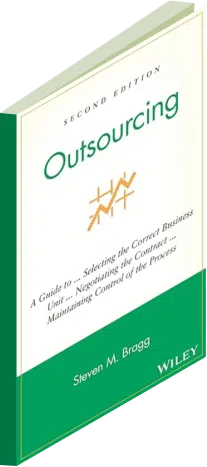
Dive into “Outsourcing”
A Guide to … Selecting the Correct Business Unit … Negotiating the Contract … Maintaining Control of the Process
